Catch myself and the rest of the Sublime Soundz DJs live at https://sublimesoundz.com or using any of the following method:
IOS/IPHONE
Download the iOS App and search for Sublime Soundz on our Mobile App
https://apps.apple.com/us/app/id1531884699
OFFICIAL ANDROID APP
Install our custom Android App from Google Play
https://play.google.com/store/apps/details?id=com.sublimesoundz.radio
GOOGLE NEST/HOME
Use the Google Home Action and say "Hey Google, talk to Get Me Radio! and play Sublime Soundz."
https://assistant.google.com/services/a/uid/00000050a3f4ccc8
FIRE STICK/FIRE TV
Download the Fire TV App and then search for Sublime Soundz.
https://www.amazon.com/dp/B08LKKGWTH/r
ALEXA
Enable the Get Me Radio! Skill and say... "Alexa, ask Get Me Radio! to play Sublime Soundz"
https://www.amazon.com/dp/B08G8GBSPN/
Android App (3rd Party)
Download and search for Sublime Soundz on the Mobile App.
https://play.google.com/store/apps/details?id=com.getmeradio.gmr
ROKU TV
Download the Roku TV App and then search for Sublime Soundz.
https://channelstore.roku.com/en-gb/details/b97490a8fb5758527be0396e43422e42/get-me-radio
ANDROID TV
Download the Android TV App and then search for Sublime Soundz.
https://play.google.com/store/apps/details?id=com.getmeradio.tv.gmr
APPLE TV (US)
Download the Get Me Radio! Apple TV App and then search for Sublime Soundz.
https://apps.apple.com/us/app/id1531884699#?platform=appleTV
IOS/IPHONE
Download the iOS App and search for Sublime Soundz on our Mobile App
https://apps.apple.com/us/app/id1531884699
OFFICIAL ANDROID APP
Install our custom Android App from Google Play
https://play.google.com/store/apps/details?id=com.sublimesoundz.radio
GOOGLE NEST/HOME
Use the Google Home Action and say "Hey Google, talk to Get Me Radio! and play Sublime Soundz."
https://assistant.google.com/services/a/uid/00000050a3f4ccc8
FIRE STICK/FIRE TV
Download the Fire TV App and then search for Sublime Soundz.
https://www.amazon.com/dp/B08LKKGWTH/r
ALEXA
Enable the Get Me Radio! Skill and say... "Alexa, ask Get Me Radio! to play Sublime Soundz"
https://www.amazon.com/dp/B08G8GBSPN/
Android App (3rd Party)
Download and search for Sublime Soundz on the Mobile App.
https://play.google.com/store/apps/details?id=com.getmeradio.gmr
ROKU TV
Download the Roku TV App and then search for Sublime Soundz.
https://channelstore.roku.com/en-gb/details/b97490a8fb5758527be0396e43422e42/get-me-radio
ANDROID TV
Download the Android TV App and then search for Sublime Soundz.
https://play.google.com/store/apps/details?id=com.getmeradio.tv.gmr
APPLE TV (US)
Download the Get Me Radio! Apple TV App and then search for Sublime Soundz.
https://apps.apple.com/us/app/id1531884699#?platform=appleTV





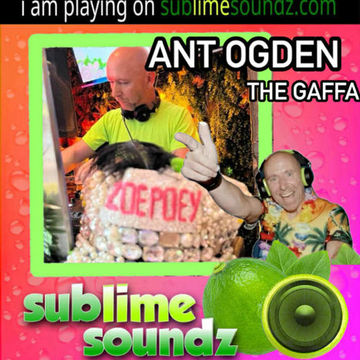
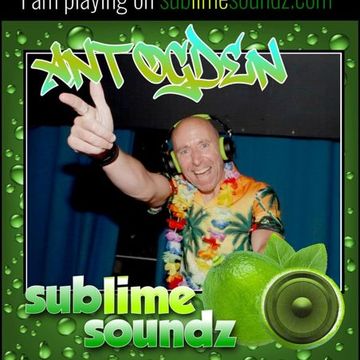









Comments